If you've ever found yourself staring at a blank screen wondering what to post or when to post it, you're not alone. Content can overwhelm and is one of the biggest blockers for creators and small business owners... Boo blockers! No one likes blockers, so I created a content planner for myself and turned it into the Moon Soldier Social Media Content Calendar & Planner and on top of that... it’s completely free.
I’ll walk you through how to use it, why it works, and how it can help you with consistency across TikTok, Instagram, LinkedIn, and YouTube, by reducing burn out.
Why You Need a Content Calendar
Let’s me be real with you: consistency beats creativity when you’re growing an audience. You can have the best ideas in the world, but if you’re posting sporadically or at random, your message gets lost. A content calendar:
-
Organises your content by platform, day, and format
-
Gives you a bird’s-eye view of your week or month
-
Helps you balance content pillars (like education, behind the scenes, value, and personal stories)
-
Reduces decision fatigue and burnout
And most importantly, it helps you treat your content like a strategy, not a scramble.
What’s inside the template?
🧠 Tab 1: Content Plan
This is where it all begins. Get clear on your goals, who you're speaking to, and what types of content you’re creating.
-
Define up to 3 key business goals.
-
Identify 3 ideal audience types (e.g. TikTok creators, freelancers, small brands).
-
Map out your core content pillars and subtopics, these give structure to your strategy.
You’ll also see a simple competitor review table so you can track what others in your space are doing, what works, what flops, and what opportunities are missing.
📆 Tab 2: Content Calendar
This is your bird’s-eye view of your posting week-by-week.
-
Add your platforms and content types under each day.
-
Auto-color-coded cells: As soon as you type in a content type (like “Educational” or “Behind the Scenes”), the box will highlight in a relevant colour, making it visually easy to scan.
-
The Week field auto-generates dates, all you need to do is drag and copy across weeks.
💡 Tip: Use this tab for your master plan. You can input your content theme for the week, then update status (e.g. Drafted, Scheduled, Posted) as you move.
🕓 Tab 3: Posting Schedule
Forget Googling “best time to post on TikTok.”
This tab shows your optimized posting times for each platform, based on actual trends and personal workflow.
-
Default times follow peak engagement windows (like TikTok at 6:00 p.m. or YouTube at 9:30 a.m.).
-
There’s space to write why that time works, either audience data or personal routine.
-
Adjust timing and reasoning to suit your schedule and growth strategy.
🗓 Tab 4: Weekly Planner
The perfect page to plan your week like a CEO + content creator.
-
Block out dedicated time slots for tasks like scripting, filming, editing, uploading, and even mentorship calls.
-
Tasks are colour-coded by brand (Moon Soldier, Eray Feyzi YouTube, House of Mess, etc.)
-
Includes emojis for energy and clarity 🙌
-
Easily edit the text within each time block to fit your exact workflow. Want to switch Tuesday’s “Record YouTube” to TikTok? Just type over it, the layout adjusts.
How to customise your calendar
-
To change dates: Edit the “Week” cell in Content Calendar, then drag to autofill.
-
To edit categories: Just type new content types into the boxes (e.g. swap “Educational” for “SEO Tips”).
-
To repurpose the Weekly Planner: Highlight a day, copy/paste across rows for faster editing.
-
Use the “Notes” section at the bottom of the Content Plan to track performance ideas, hashtags, or future themes.
Final thoughts
Whether you’re a one-person brand or growing a content team, this free template makes staying consistent easier. It’s not just about posting, it’s about posting with purpose, across the platforms that matter.
Bonus Tip: Batch Your Content Around This Calendar
Batching your content in alignment with this planner means you can record, edit, and schedule in blocks. No more daily pressure. Just a system that works with your energy, not against it.
👉 Download the free Social Media Content Calendar & Planner here and start showing up smarter, not harder.







Leave a comment